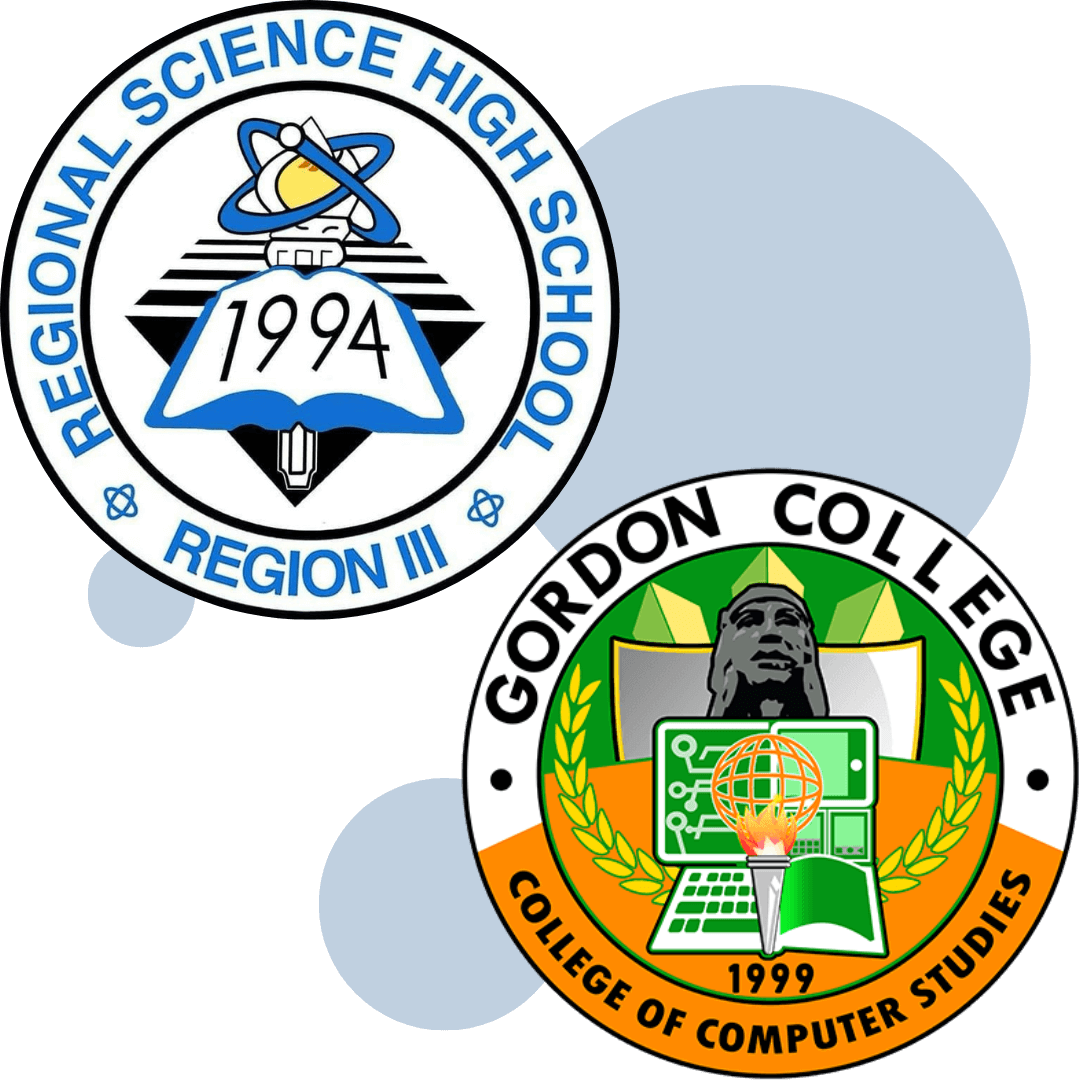Archive
Archive
ARCHIVE streamlines laboratory management at Regional Science High School III, ensuring seamless access to equipment. By eliminating delays, we create a more productive and engaging learning environment for students to explore, learn, and excel.
ARCHIVE is designed to make laboratory management easier and more efficient. Here are some of the features that make it possible.
Manage equipment inventory and keep track of supplies.
Reserve equipment in advance to ensure availability when you need it.
Track equipment usage and availability in real-time.
ARCHIVE is designed to make laboratory management easier and more efficient. Here are some of the features that make it possible.
To begin using ARCHIVE, log in to the platform using your credentials. If you're a new user, register using your school-provided information.
Once logged in, explore the available laboratory equipment using the search bar or category filters. Each item includes descriptions and availability status.
Select the equipment you need and submit a request with your preferred date and time to ensure availability.
Your request will be reviewed by the system administrator. Once approved, you will receive a confirmation with pickup details.
On your scheduled date, visit the designated lab area to collect your reserved equipment and follow the usage guidelines.
Return the equipment on time and report any damages or issues to the lab manager.
Monitor the status of your requests through your ARCHIVE dashboard and keep track of borrowed items.
Archive was made possible through a meaningful collaboration between Regional Science High School III and Gordon College CCS under Project SysDev. By combining expertise and shared vision, we developed a system that streamlines laboratory management, ensuring efficient tracking of equipment, supplies, and resources essential for scientific research.
Together, we continue to innovate for the future of Regional Science High School III.